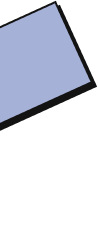Using AI Art When Selling on Etsy
Overview
This guide explains how you can harness AI tools to generate posters to sell on Etsy. Whether you’re a seasoned designer or a complete beginner, you’ll learn how to leverage tools like Midjourney, ChatGPT, and Playground AI to create stunning, print-ready designs, optimize them for Etsy, and ensure your artwork meets Etsy’s policies.
What You Will Learn in This Article:
- How to use AI tools like Midjourney, ChatGPT, and Playground AI to generate poster designs
- How to combine AI-generated prompts for better results
- Ways to refine AI art using design software
- How to upscale AI images for print quality
- Best practices for declaring AI-generated products on Etsy
- Legal considerations for selling AI-generated art
How to Use AI to Generate Posters to Sell on Etsy
The world of AI-generated art has exploded in recent years, making it easier than ever to create unique, high-quality posters to sell on Etsy. Whether you’re a seasoned designer or a complete beginner, AI tools like Midjourney, ChatGPT, and Playground AI can help you generate stunning, print-ready designs—if you know how to use them properly.
1. Midjourney : The Best AI Tool for Generating Posters
Midjourney is arguably the best AI art generator for Etsy poster sellers. The images it produces are detailed, artistic, and visually striking—perfect for wall art and print-on-demand (POD) businesses.
Pros of Midjourney:
- High-quality images that look professional and artistic.
- Works great for vintage, minimalist, abstract, and surreal art styles.
- Customizable prompts allow you to fine-tune results.
- Easy to use via Discord or their website.
Costs:
- Starts at $10/month, but the $30/month plan allows for more generations.
- Worth the investment if you plan to sell AI-generated art professionally.
2. Combining Midjourney with ChatGPT for Better Prompts
One common challenge with AI art generation is getting the right prompts. That’s where ChatGPT comes in.
How to Use ChatGPT to Generate Midjourney Prompts:
- Describe the style you want, and ChatGPT can refine it into a detailed prompt.
- Analyze best-selling Etsy posters and ask ChatGPT to generate prompts for similar styles.
Example: If you find a vintage travel poster selling well, you can ask ChatGPT, “Generate a Midjourney prompt for a vintage travel poster of Tokyo with warm pastel colors.”
By combining AI-generated ideas with real market trends, you can create more in-demand designs rather than blindly generating random images.
3. Playground AI : A Free Alternative
If you’re looking for a free or lower-cost alternative to Midjourney, Playground AI is a great option.
How Playground AI Works:
- Uses Stable Diffusion, a free AI image generator.
- Allows for some free generations (with limitations on quality).
- Provides editing tools to refine AI-generated images.
- Works great for artistic and abstract styles.
Downsides:
- Less powerful than Midjourney in terms of realism and detail.
- May require more manual editing to get print-ready designs.
While Midjourney is superior, Playground AI is a great way to experiment with AI art generation before committing to a paid tool.
4. AI as a Tool, Not the Final Product
Many new Etsy sellers make the mistake of uploading AI-generated images as-is. While some AI art can sell well, you’ll get better results by using AI as a tool rather than the final product.
How to Improve AI Art for Etsy:
- Refine AI-generated images in Canva, Photoshop, or Illustrator.
- Add text, borders, or additional design elements to make the image stand out.
- Fix any AI errors (e.g., weird hands, distorted faces) before listing.
- Combine multiple AI elements into a cohesive design.
A good strategy is to think of AI as a starting point rather than the end product. By making manual refinements, you ensure higher-quality, more professional-looking posters that stand out from competitors.
5. Upscaling AI Images for Print Quality
Etsy posters need to be high-resolution to print well. Most AI tools generate images at low resolutions, which aren’t suitable for large prints.
How to Ensure Print-Quality AI Images:
- Use Midjourney’s “upscale” feature to generate larger images.
- Run images through an AI upscaler such as:
- Let’s Enhance (letsenhance.io)
- Upscayl (free software)
- Gigapixel AI (premium software)
- Ensure a minimum of 300 DPI (dots per inch) for crisp prints.
- Test by printing small-scale samples before listing.
Failing to upscale AI images properly can result in blurry or pixelated prints, which can lead to bad reviews and refunds. Normally, upscaling through Midjourney will ensure your poster is high enough quality, but it is worth checking this with each design.
6. Do You Have to Declare AI-Generated Products on Etsy?
Etsy does suggest that sellers should disclose if a product is AI-generated. However, transparency can build trust with buyers.
Best Practices:
- If your artwork is heavily AI-generated, consider mentioning it in your description (e.g., “Designed using AI-enhanced artwork”).
- If you edit AI art significantly, you can market it as digital art without referencing AI.
- Keep up to date on Etsy’s policies regarding AI-generated products.
- Not declaring AI involvement may leave you vulnerable to refund requests if a customer discovers the use of AI.
7. Legal Considerations for Selling AI Art
Selling AI-generated art comes with potential legal challenges, particularly in terms of copyright and commercial use.
Who Owns AI-Generated Art?
- Most AI-generated images do not qualify for copyright protection since they are not created by a human.
- This means anyone could technically use the same AI-generated image, unless you modify it significantly.
Using AI-Generated Art for Commercial Purposes:
- Midjourney, Stable Diffusion, and other AI platforms have different commercial licensing rules.
- Midjourney’s paid plans allow for commercial use, but free users may not have full rights.
- Always check the terms of use for the AI tool you are using.
Avoiding Copyright Infringement:
- Do not use AI to replicate copyrighted designs (e.g., Disney characters, movie posters, or famous brands).
- Ensure your AI prompts create original work rather than copying existing designs.
- Consider adding your own design elements to make the artwork uniquely yours.
- If you're unsure about the legality of a specific AI-generated artwork, consult with a copyright lawyer.